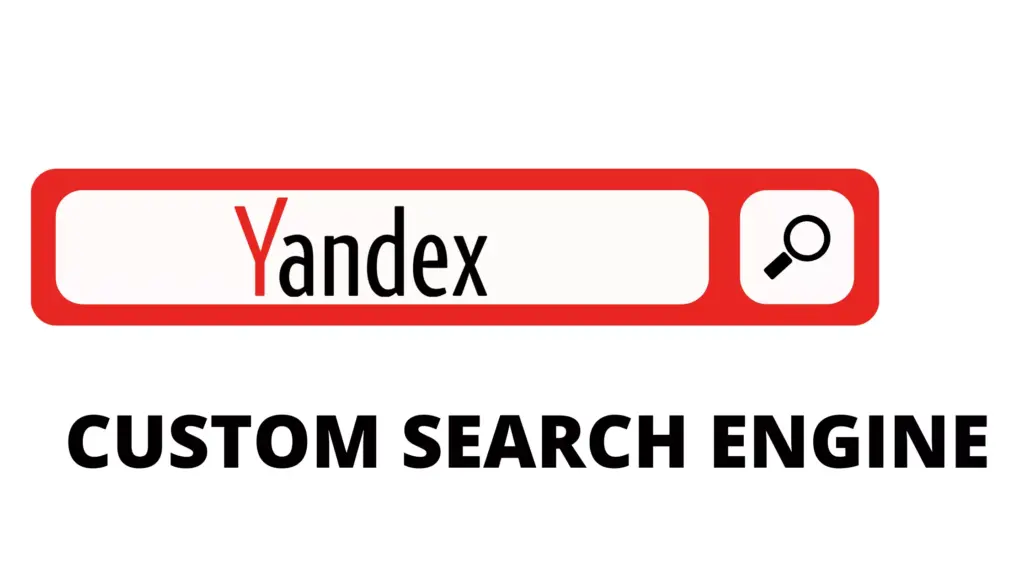
Unlock the Power of Visual Search: A Comprehensive Guide to Yandex Search by Image
In today’s digital age, visual content reigns supreme. From social media feeds to online shopping, images play a crucial role in how we consume information. But what if you could use an image to find more information, identify an object, or even discover similar visuals? That’s where Yandex Search by Image comes in. This powerful tool, offered by the Russian search engine giant Yandex, allows you to conduct searches using images instead of text. This article will provide a comprehensive guide to understanding and utilizing Yandex Search by Image, exploring its features, benefits, and various applications.
What is Yandex Search by Image?
Yandex Search by Image is a reverse image search engine. Unlike traditional search engines that rely on text queries, Yandex Search by Image allows you to upload an image or provide an image URL to find related information. The engine analyzes the visual content of the image and searches its vast database to find visually similar images, websites containing the image, and even information about the objects or scenes depicted in the image. This makes it an incredibly versatile tool for a wide range of purposes.
How to Use Yandex Search by Image
Using Yandex Search by Image is straightforward. Here’s a step-by-step guide:
- Navigate to Yandex Images: Go to the Yandex Images website (images.yandex.com).
- Locate the Image Search Icon: You’ll see a camera icon within the search bar. Click on this icon to initiate an image search.
- Upload or Paste Image URL: You have two options:
- Upload an Image: Click the “Select file” button to upload an image from your computer.
- Paste Image URL: Paste the URL of an image you found online into the provided field.
- Initiate the Search: Once you’ve uploaded or pasted the URL, Yandex will automatically begin searching.
- Review the Results: Yandex will display a variety of results, including:
- Visually Similar Images: Images that are similar in appearance to the one you searched with.
- Websites Containing the Image: Websites where the image appears.
- Identified Objects: If Yandex can identify objects in the image, it will display related information.
- Image Size Options: Links to different sizes of the same image.
Key Features of Yandex Search by Image
Yandex Search by Image boasts several features that make it a powerful and user-friendly tool:
- Advanced Image Recognition: Yandex employs sophisticated algorithms to analyze image content and identify objects, scenes, and even landmarks.
- Reverse Image Search: As mentioned earlier, this is the core functionality – searching using an image instead of text.
- Similar Image Search: Find visually similar images to the one you’re searching with.
- Website Identification: Discover which websites are using the image.
- Object Identification: Identify objects and locations within the image.
- Cropping and Region Selection: Refine your search by cropping the image or selecting a specific region to focus on. This is especially helpful if you only want to search for a specific object in the image.
- Multilingual Support: Yandex supports multiple languages, allowing you to search for images from different regions and cultures.
Benefits of Using Yandex Search by Image
There are numerous benefits to using Yandex Search by Image:
- Identifying Unknown Objects: Ever seen an object you couldn’t identify? Simply upload a picture to Yandex Search by Image and let it do the work.
- Finding the Source of an Image: Track down the original source of an image, which is crucial for copyright purposes and verifying information.
- Discovering Similar Products: If you see a product you like in an image, you can use Yandex Search by Image to find similar products for sale.
- Identifying Locations: Determine the location depicted in an image, which is helpful for travel planning or historical research.
- Combating Misinformation: Verify the authenticity of images by tracing their origins and identifying potential manipulations.
- Protecting Intellectual Property: Detect unauthorized use of your images online.
Applications of Yandex Search by Image
The applications of Yandex Search by Image are vast and varied. Here are a few examples:
E-commerce
Online shoppers can use Yandex Search by Image to find products similar to those they see in images. This is particularly useful when you don’t know the exact name or brand of the product. For example, if you see someone wearing a stylish jacket in a photo, you can upload the image to Yandex to find similar jackets for sale online.
Journalism and Fact-Checking
Journalists and fact-checkers can use Yandex Search by Image to verify the authenticity of images and trace their origins. This is crucial for combating misinformation and ensuring the accuracy of news reports. By uploading an image to Yandex, they can quickly determine whether it has been manipulated or used out of context.
Photography and Copyright
Photographers can use Yandex Search by Image to monitor the use of their images online and detect copyright infringement. This allows them to protect their intellectual property and take action against unauthorized use. They can also use it to find higher resolution versions of images they may have lost.
Travel and Tourism
Travelers can use Yandex Search by Image to identify landmarks and attractions in images, helping them plan their trips and learn more about the places they visit. If you see a beautiful landscape in a photo but don’t know where it is, you can upload the image to Yandex to find out.
Education and Research
Students and researchers can use Yandex Search by Image to find information about objects, people, and places depicted in images. This can be a valuable tool for conducting research and learning new things. For instance, you could use it to identify a specific type of plant or animal in a photograph.
Yandex Search by Image vs. Google Image Search
While both Yandex Search by Image and Google Image Search offer reverse image search capabilities, there are some key differences. Some users find that Yandex Search by Image is particularly strong at identifying specific objects within an image, even if the image quality is not ideal. Others prefer Google’s broader database and more comprehensive search results. It’s often beneficial to try both search engines to see which one provides the best results for your specific needs. Both services are constantly evolving, so it’s worth revisiting them periodically to see if their strengths and weaknesses have shifted.
Tips for Effective Yandex Search by Image
To get the most out of Yandex Search by Image, consider these tips:
- Use High-Quality Images: The better the quality of the image, the more accurate the results will be.
- Crop the Image: Focus on the specific object or area you’re interested in by cropping the image.
- Try Different Images: If you’re not getting the results you want, try using a different image of the same object or scene.
- Explore the Results: Don’t just look at the first few results. Scroll through the pages to see if you find what you’re looking for.
- Combine with Text Search: If you have some information about the image, try combining it with a text search to narrow down the results.
The Future of Visual Search
Visual search is rapidly evolving, driven by advancements in artificial intelligence and machine learning. As these technologies continue to improve, we can expect to see even more sophisticated and accurate image search capabilities in the future. Yandex Search by Image is at the forefront of this trend, and it will likely continue to play a significant role in how we access and consume information online.
Conclusion
Yandex Search by Image is a powerful and versatile tool that offers a unique way to search for information online. Whether you’re trying to identify an unknown object, find the source of an image, or discover similar products, Yandex Search by Image can help you achieve your goals. By understanding its features, benefits, and applications, you can unlock the power of visual search and gain a new perspective on the world around you. So, next time you have an image and need more information, remember to leverage the capabilities of Yandex Search by Image. [See also: Reverse Image Search: A Comprehensive Guide] [See also: How to Identify Objects in Images] [See also: The Best Reverse Image Search Engines]
