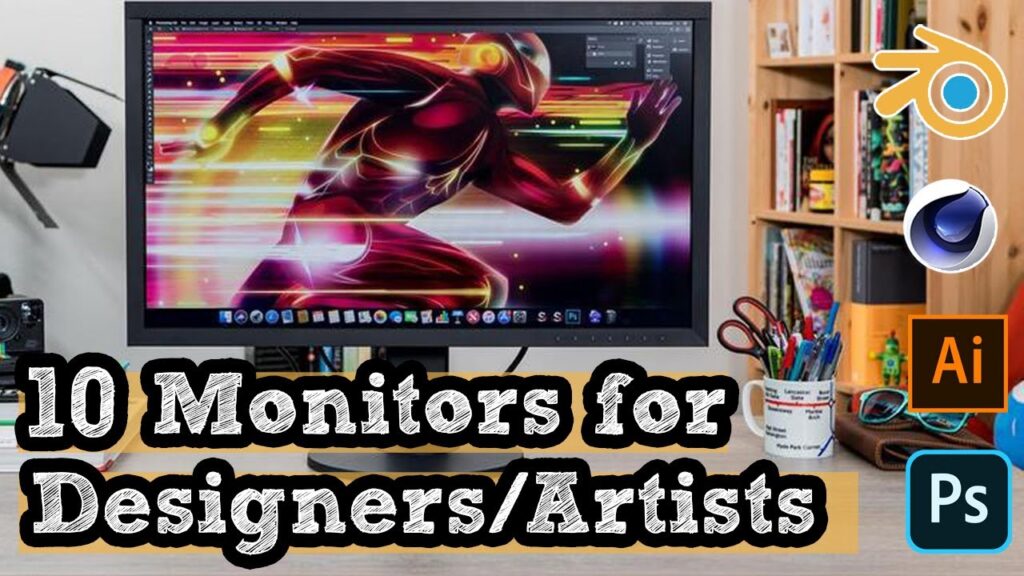
The Best Monitor for Artists in 2024: A Comprehensive Guide
For artists, a monitor isn’t just a display; it’s a crucial tool that directly impacts their creative process. The accuracy of color representation, the level of detail, and the overall comfort of the viewing experience can make or break a project. Choosing the best monitor for artists requires careful consideration of several key factors. This guide will delve into the specifications that matter most, the types of monitors available, and our top picks for 2024, ensuring you select a display that elevates your artistry.
Why a Good Monitor Matters for Artists
Imagine meticulously crafting a digital painting only to find that the colors look completely different when viewed on another screen or in print. This is a common frustration for artists using subpar monitors. A high-quality monitor for artists ensures color accuracy, allowing you to create artwork that looks consistent across different platforms and mediums. Furthermore, a monitor with high resolution and excellent contrast enhances detail, enabling you to see the nuances of your work and make precise adjustments. Ergonomics also play a vital role; a comfortable viewing experience can prevent eye strain and fatigue, allowing you to work for longer periods without discomfort.
Key Features to Consider When Choosing a Monitor
Selecting the best monitor for artists involves understanding the technical specifications that contribute to optimal performance. Here are the most important features to consider:
Color Accuracy
Color accuracy is paramount for artists. Look for monitors that offer wide color gamut coverage, ideally 99-100% Adobe RGB or DCI-P3. These color spaces encompass a broader range of colors than the standard sRGB, allowing for richer and more vibrant hues. The Delta E value, which measures the difference between the displayed color and the intended color, should be as low as possible (ideally below 2) for professional-grade accuracy. Many monitors come with calibration reports, verifying their color accuracy out of the box.
Resolution and Pixel Density
Resolution refers to the number of pixels displayed on the screen. Higher resolution translates to sharper images and more detail. For artists, a minimum resolution of 2560×1440 (QHD) is recommended, with 3840×2160 (4K UHD) being ideal for larger displays and more intricate work. Pixel density, measured in pixels per inch (PPI), also affects image sharpness. A higher PPI results in finer details and less pixelation. Aim for a PPI of at least 110 for a crisp and clear viewing experience.
Panel Type
The panel type significantly impacts color accuracy, contrast, and viewing angles. The most common panel types are IPS (In-Plane Switching), VA (Vertical Alignment), and TN (Twisted Nematic). IPS panels are generally considered the best monitor for artists due to their superior color accuracy and wide viewing angles. VA panels offer high contrast ratios, resulting in deep blacks and vibrant colors, but their viewing angles and color accuracy may not be as consistent as IPS panels. TN panels are the fastest and most affordable, but they typically have poor color accuracy and narrow viewing angles, making them unsuitable for professional artistic work.
Screen Size and Aspect Ratio
Screen size is a matter of personal preference and workspace constraints. A 27-inch or 32-inch monitor is a popular choice for artists, providing ample screen real estate without overwhelming the desk. Ultrawide monitors, with aspect ratios of 21:9 or 32:9, can also be beneficial, allowing you to have multiple applications open side-by-side without feeling cramped. The standard aspect ratio is 16:9, which is suitable for most artistic tasks.
Connectivity
Ensure the monitor has the necessary ports to connect to your computer and other devices. HDMI and DisplayPort are the most common video inputs, with DisplayPort generally offering better performance, especially at higher resolutions and refresh rates. USB ports are also useful for connecting peripherals such as drawing tablets, external hard drives, and USB hubs. Some monitors also include USB-C ports, which can provide power delivery and video signal through a single cable.
Ergonomics
Ergonomics are crucial for long hours of creative work. Look for a monitor with adjustable height, tilt, swivel, and pivot functions. These adjustments allow you to position the screen for optimal comfort and reduce the risk of neck and eye strain. Some monitors also come with built-in blue light filters, which can help reduce eye fatigue. A VESA mount compatibility allows you to attach the monitor to a monitor arm for even greater flexibility.
Top Monitor Recommendations for Artists in 2024
Based on the key features discussed above, here are some of the top monitor recommendations for artists in 2024:
BenQ PD2700U
The BenQ PD2700U is a 27-inch 4K UHD monitor specifically designed for designers and artists. It boasts 100% sRGB and Rec. 709 color coverage, ensuring accurate color representation. The monitor also features a low Delta E value, typically below 3, and comes with a calibration report. Its IPS panel provides wide viewing angles and consistent color accuracy. The PD2700U includes various modes tailored for different design tasks, such as Darkroom mode, CAD/CAM mode, and Animation mode. It also features Eye-Care technology to reduce eye strain during extended use.
Eizo ColorEdge CG2730
The Eizo ColorEdge CG2730 is a professional-grade 27-inch monitor renowned for its exceptional color accuracy and consistency. It covers 99% of the Adobe RGB color space and features a built-in calibration sensor, ensuring accurate and stable color reproduction over time. The CG2730 also includes a wide range of advanced features, such as hardware calibration, uniformity correction, and color simulation. Its IPS panel provides wide viewing angles and excellent contrast. This is a premium option for artists who demand the highest level of color accuracy and reliability. [See also: Monitor Calibration Guide]
Dell UltraSharp U2720Q
The Dell UltraSharp U2720Q is a 27-inch 4K UHD monitor that offers a balance of performance and affordability. It covers 99% of the sRGB color space and 95% of the DCI-P3 color space, providing accurate and vibrant colors. The monitor features a slim bezel design and an adjustable stand with tilt, swivel, pivot, and height adjustments. It also includes a USB-C port for convenient connectivity. The U2720Q is a versatile option for artists who need a reliable and accurate monitor for a variety of creative tasks.
LG UltraFine 27MD5KL-B
The LG UltraFine 27MD5KL-B is a 27-inch 5K monitor designed specifically for Mac users. It features a P3 wide color gamut, covering 99% of the DCI-P3 color space, and offers excellent color accuracy. The monitor also includes a built-in webcam and speakers, making it ideal for video conferencing and multimedia tasks. Its Thunderbolt 3 connectivity allows for easy connection to Mac devices. The UltraFine 27MD5KL-B provides stunning image quality and seamless integration with the Apple ecosystem. This best monitor for artists who prefer using Mac devices.
ASUS ProArt PA279CV
The ASUS ProArt PA279CV is a 27-inch 4K UHD monitor that offers excellent color accuracy and a wide range of features for creative professionals. It covers 100% of the sRGB and Rec. 709 color spaces and is Calman Verified for accurate color reproduction. The monitor also features a USB-C port with power delivery, allowing you to charge your laptop while using the display. Its ergonomic stand provides tilt, swivel, pivot, and height adjustments. The PA279CV is a versatile and affordable option for artists who need a reliable and accurate monitor for a variety of creative tasks. Using this best monitor for artists is a great option.
Tips for Calibrating Your Monitor
Even the best monitor for artists can benefit from regular calibration. Calibration ensures that the colors displayed on the screen are accurate and consistent. There are two main methods for calibrating a monitor: software calibration and hardware calibration.
Software Calibration
Software calibration involves using software to adjust the monitor’s settings, such as brightness, contrast, and color temperature. This method is relatively inexpensive and easy to perform, but it may not be as accurate as hardware calibration. Popular software calibration tools include DisplayCAL and the built-in calibration tools in Windows and macOS.
Hardware Calibration
Hardware calibration involves using a colorimeter or spectrophotometer to measure the colors displayed on the screen and automatically adjust the monitor’s settings. This method is more accurate than software calibration and can compensate for variations in the monitor’s performance over time. Popular hardware calibration tools include the X-Rite i1Display Studio and the Datacolor SpyderX Pro. [See also: Understanding Color Gamut]
Conclusion
Choosing the best monitor for artists is a significant investment that can greatly enhance your creative process. By considering the key features discussed in this guide, such as color accuracy, resolution, panel type, and ergonomics, you can select a monitor that meets your specific needs and budget. Whether you’re a digital painter, graphic designer, photographer, or video editor, a high-quality monitor is an essential tool for achieving professional-level results. Investing in the right display will not only improve the quality of your work but also make your creative process more enjoyable and efficient. Remember to calibrate your monitor regularly to maintain color accuracy and ensure that your artwork looks its best. The perfect monitor for artists is out there, waiting to be discovered.
