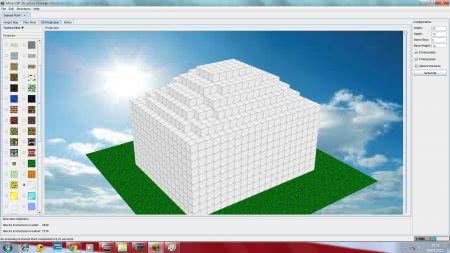
Minecraft Structure Planner: Unleash Your Creativity and Build Like a Pro
Minecraft, the sandbox game that has captivated millions, offers endless possibilities for creation and exploration. One of the most rewarding aspects of Minecraft is building intricate structures, from humble homes to sprawling castles. However, planning these builds can be challenging. That’s where a Minecraft structure planner comes in handy. A Minecraft structure planner is a tool, either physical or digital, that helps players design and visualize their builds before committing resources in the game. This article delves into the world of Minecraft structure planners, exploring their benefits, different types, and how they can elevate your Minecraft building experience.
Why Use a Minecraft Structure Planner?
Before diving into the specifics, let’s examine why using a Minecraft structure planner is beneficial:
- Resource Optimization: Planning ahead helps you estimate the amount of materials needed, preventing wasteful resource gathering and ensuring you have enough of everything before you start.
- Time Efficiency: By visualizing your build beforehand, you can avoid costly mistakes and rework, saving valuable time in the game.
- Improved Design: Planners allow you to experiment with different layouts, block combinations, and architectural styles, leading to more aesthetically pleasing and functional structures.
- Enhanced Creativity: The planning process itself can spark new ideas and inspire you to try unique designs you might not have considered otherwise.
- Collaboration: If you’re building with friends, a shared Minecraft structure planner can facilitate communication and ensure everyone is on the same page.
Types of Minecraft Structure Planners
Minecraft structure planners come in various forms, each with its own advantages and disadvantages:
Paper and Pencil
The most basic form of planning involves sketching your ideas on paper. This method is simple, accessible, and doesn’t require any special software. However, it can be difficult to visualize complex structures in 3D using only 2D drawings. Furthermore, accurately calculating block counts and dimensions can be tedious.
Grid Paper Planners
Using grid paper can significantly improve the accuracy of your planning. Each square on the grid represents a block in Minecraft, allowing you to map out the dimensions and layout of your structure with greater precision. This method is still relatively simple and inexpensive, but it still lacks the ability to visualize your build in 3D.
Digital 2D Planners
Several free and paid software options allow you to create 2D blueprints of your Minecraft structures. These programs often include features such as customizable grids, block libraries, and measurement tools. Digital 2D planners offer greater precision and flexibility than paper-based methods, but they still require you to mentally translate the 2D design into a 3D structure.
Digital 3D Planners and World Editors
The most advanced type of Minecraft structure planner is a 3D modeling program or world editor. These tools allow you to create a virtual model of your structure in a 3D environment, providing a realistic preview of the final result. Popular options include:
- Minecraft Structure Planner Websites: Several websites offer interactive 3D planning tools directly in your browser.
- Schematica: A popular Minecraft mod that allows you to import blueprints into the game and use them as a guide while building.
- WorldEdit: Another powerful Minecraft mod that provides advanced editing tools, allowing you to quickly create and modify large structures.
- TinkerCAD: While not specifically designed for Minecraft, TinkerCAD is a free, user-friendly 3D modeling program that can be used to create simple Minecraft structures.
- Blender: A professional-grade 3D modeling program that offers unparalleled control and flexibility, but it has a steeper learning curve.
- Minecraft itself (Creative Mode): Don’t forget the built-in creative mode in Minecraft. It allows you to experiment and build without the constraints of survival mode.
These tools typically include features such as:
- Block Libraries: Access to a comprehensive library of Minecraft blocks, allowing you to easily add and manipulate different materials.
- Layering: The ability to create multiple layers, making it easier to work on different sections of your structure.
- Rotation and Mirroring: Tools for rotating and mirroring sections of your build, saving time and effort.
- Measurement Tools: Accurate measurement tools for ensuring precise dimensions and proportions.
- Exporting: The ability to export your design in a format that can be imported into Minecraft (e.g., a schematic file).
How to Choose the Right Minecraft Structure Planner
The best Minecraft structure planner for you will depend on your individual needs and preferences. Consider the following factors when making your decision:
- Complexity of your builds: If you’re planning simple structures, a paper-based or 2D planner may suffice. For more complex projects, a 3D planner is highly recommended.
- Your technical skills: Some 3D planners have a steeper learning curve than others. Choose a tool that you feel comfortable using.
- Your budget: Many free Minecraft structure planners are available, while others require a paid subscription.
- Integration with Minecraft: Some planners, such as Schematica and WorldEdit, integrate directly with the game, making it easier to transfer your designs into Minecraft.
Tips for Effective Minecraft Structure Planning
No matter which type of Minecraft structure planner you choose, here are some tips for effective planning:
- Start with a clear vision: Before you start planning, have a clear idea of what you want to build. Consider the purpose of the structure, its overall style, and the surrounding environment.
- Gather inspiration: Look at real-world architecture and other Minecraft builds for inspiration.
- Break down the project: Divide your build into smaller, more manageable sections.
- Experiment with different designs: Don’t be afraid to try different layouts and block combinations.
- Pay attention to detail: Small details can make a big difference in the overall look and feel of your structure.
- Test your designs in-game: Once you have a plan, test it out in Minecraft’s creative mode to see how it looks and feels.
- Don’t be afraid to revise: Your plan is not set in stone. Be prepared to make changes as you go.
Examples of Structures You Can Plan
The possibilities are truly limitless when using a Minecraft structure planner. Here are a few examples to get you started:
- Houses: Design cozy cottages, modern villas, or sprawling mansions.
- Castles: Plan majestic castles with towering walls, fortified towers, and intricate courtyards.
- Bridges: Create functional and aesthetically pleasing bridges to connect different areas of your world.
- Farms: Design efficient and productive farms for growing crops and raising animals.
- Cities: Plan entire cities with roads, buildings, and public spaces.
- Redstone Contraptions: Design complex redstone circuits and automated systems.
- Pixel Art: Plan large-scale pixel art projects.
The Future of Minecraft Structure Planners
As Minecraft continues to evolve, so too will the tools available for planning structures. We can expect to see more sophisticated 3D planners with advanced features such as:
- AI-powered design assistance: Tools that can automatically generate design suggestions based on your preferences.
- Real-time collaboration: The ability to collaborate with other players in real-time on the same project.
- Integration with virtual reality: The ability to visualize your builds in virtual reality before building them in the game.
Conclusion
A Minecraft structure planner is an invaluable tool for any serious Minecraft builder. Whether you’re a beginner or an experienced player, using a planner can help you optimize resources, save time, improve your designs, and unleash your creativity. With the wide variety of planners available, there’s sure to be one that’s perfect for you. So, start planning your next masterpiece today and take your Minecraft building skills to the next level! Experiment with different Minecraft structure planner options to find the perfect fit for your building style. Remember, the best builds start with a solid plan, and a good Minecraft structure planner is the foundation for success. Happy building! Explore different Minecraft structure planner resources and tutorials online to enhance your understanding and skills. The right Minecraft structure planner can transform your building experience. Consider using a Minecraft structure planner for your next big project. A well-chosen Minecraft structure planner can significantly improve your building efficiency. Even simple structures benefit from a Minecraft structure planner. Discover the power of a Minecraft structure planner and elevate your gameplay. Using a Minecraft structure planner can help you avoid costly mistakes. A Minecraft structure planner is essential for complex builds. Investing time in learning a Minecraft structure planner will pay off in the long run. Utilize a Minecraft structure planner to bring your visions to life. A Minecraft structure planner can make building more enjoyable and less stressful. Master the art of using a Minecraft structure planner for ultimate creativity. Don’t underestimate the value of a Minecraft structure planner.
