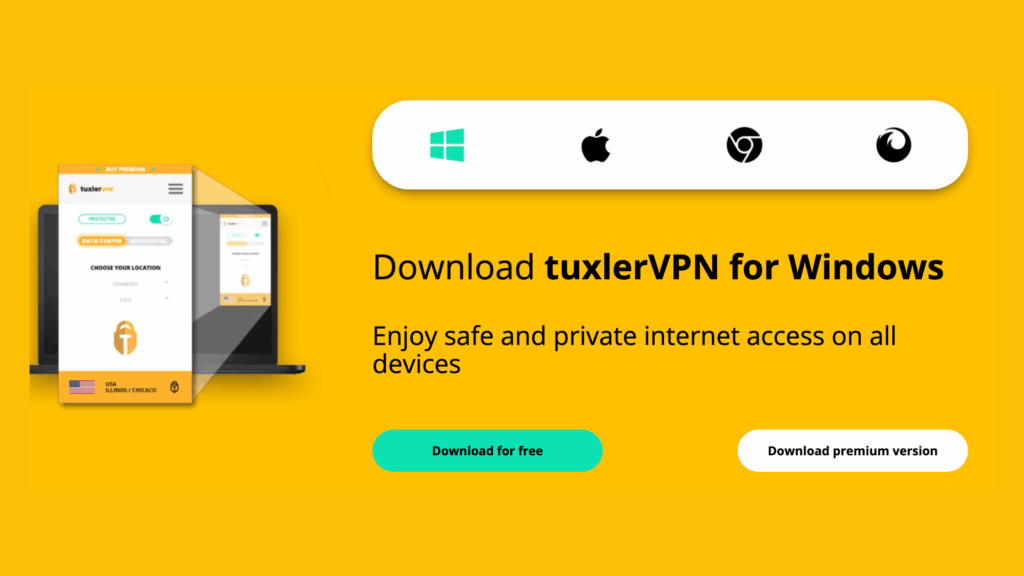
Tuxler Chrome Extension: A Deep Dive into Residential Proxies for Chrome
In the ever-evolving digital landscape, maintaining online privacy and accessing geo-restricted content has become increasingly important. The Tuxler Chrome extension offers a solution to these challenges by providing residential proxies directly within your Chrome browser. This article delves into the functionalities, benefits, and potential drawbacks of using the Tuxler Chrome extension for various online activities.
Understanding Residential Proxies
Before exploring the specifics of the Tuxler Chrome extension, it’s crucial to understand the fundamental concept of residential proxies. Unlike data center proxies, which originate from data centers, residential proxies are IP addresses assigned to real residential locations by Internet Service Providers (ISPs). This makes them appear as regular users, significantly reducing the risk of being detected and blocked by websites.
What is Tuxler?
Tuxler is a proxy network that focuses on providing residential IP addresses. It operates on a community-based system, where users share their IP addresses in exchange for access to the network. The Tuxler Chrome extension simplifies the process of connecting to this network and managing proxy settings within your Chrome browser.
Key Features of the Tuxler Chrome Extension
- Easy Integration: The Tuxler Chrome extension integrates seamlessly with your Chrome browser, allowing for quick and easy proxy activation and deactivation.
- Residential IP Addresses: Access a vast pool of residential IP addresses, making your online activity appear more legitimate and less likely to be flagged.
- Location Selection: Choose from a variety of geographical locations to access content restricted to specific regions.
- Automatic IP Rotation: The extension automatically rotates your IP address at regular intervals, further enhancing your anonymity and security.
- Free and Paid Options: Tuxler offers both free and paid plans, catering to different user needs and usage levels.
Benefits of Using the Tuxler Chrome Extension
The Tuxler Chrome extension offers several benefits, including:
- Enhanced Privacy: By masking your real IP address, the extension helps protect your online privacy and prevent websites from tracking your location and browsing habits.
- Access to Geo-Restricted Content: Bypass geographical restrictions and access content that is only available in certain regions. This is particularly useful for streaming services, news websites, and other online platforms.
- Improved Security: Using a residential proxy can add an extra layer of security to your online activities, making it more difficult for hackers and other malicious actors to track your movements.
- Web Scraping and Data Collection: The Tuxler Chrome extension can be used for web scraping and data collection purposes, allowing you to gather information from websites without being blocked or rate-limited.
- SEO Research: Conduct SEO research from different geographical locations to get accurate and localized search results.
How to Install and Use the Tuxler Chrome Extension
Installing and using the Tuxler Chrome extension is a straightforward process:
- Visit the Chrome Web Store: Search for “Tuxler” in the Chrome Web Store.
- Install the Extension: Click the “Add to Chrome” button to install the Tuxler Chrome extension.
- Create an Account: Sign up for a Tuxler account or log in if you already have one.
- Configure Settings: Choose your desired location and proxy settings within the extension.
- Activate the Proxy: Turn on the proxy to start browsing through a residential IP address.
Potential Drawbacks and Considerations
While the Tuxler Chrome extension offers numerous benefits, it’s important to be aware of potential drawbacks:
- Community-Based Network: As a community-based network, the speed and reliability of the proxies can vary depending on the availability and quality of IP addresses shared by other users.
- Security Concerns: Sharing your IP address with the Tuxler network raises potential security concerns. It’s important to understand the risks involved and take appropriate precautions.
- Free Plan Limitations: The free plan may have limitations on bandwidth, location selection, and other features.
- Ethical Considerations: Using residential proxies for activities that violate website terms of service or engage in unethical practices is not recommended.
Tuxler Chrome Extension vs. Other Proxy Solutions
When choosing a proxy solution, it’s important to consider the alternatives. Other popular options include VPNs, data center proxies, and other residential proxy providers. Each option has its own advantages and disadvantages. VPNs encrypt your entire internet traffic, providing a higher level of security but potentially slower speeds. Data center proxies are generally faster and cheaper than residential proxies but are more easily detected. Ultimately, the best choice depends on your specific needs and priorities.
Use Cases for the Tuxler Chrome Extension
The Tuxler Chrome extension can be used in a variety of scenarios:
- Bypassing Geo-Restrictions: Accessing streaming services, news websites, and other content that is not available in your region.
- Protecting Online Privacy: Masking your real IP address and preventing websites from tracking your browsing habits.
- Web Scraping and Data Collection: Gathering data from websites without being blocked or rate-limited.
- Social Media Management: Managing multiple social media accounts without triggering security alerts.
- E-commerce Price Monitoring: Tracking prices from different geographical locations to find the best deals.
- SEO Audits: Performing SEO audits from various locations to understand localized search results.
Tips for Using the Tuxler Chrome Extension Effectively
To maximize the benefits of the Tuxler Chrome extension, consider the following tips:
- Choose a Reliable Location: Select a location that is known for its stable and reliable IP addresses.
- Monitor Proxy Speed: Regularly check the speed of your proxy connection and switch to a different location if necessary.
- Use a Strong Password: Protect your Tuxler account with a strong and unique password.
- Enable Two-Factor Authentication: Add an extra layer of security to your account by enabling two-factor authentication.
- Stay Informed: Keep up-to-date with the latest security threats and best practices for using residential proxies.
The Future of Residential Proxies and the Tuxler Chrome Extension
The demand for residential proxies is expected to continue to grow as more and more people seek to protect their online privacy and access geo-restricted content. The Tuxler Chrome extension is well-positioned to capitalize on this trend by providing a convenient and user-friendly way to access residential proxies directly within the Chrome browser. As the technology evolves, we can expect to see further improvements in proxy speed, reliability, and security.
In conclusion, the Tuxler Chrome extension offers a valuable tool for anyone looking to enhance their online privacy, access geo-restricted content, or perform web scraping and data collection tasks. While it’s important to be aware of the potential drawbacks and ethical considerations, the benefits of using a residential proxy can be significant. By understanding the features, benefits, and limitations of the Tuxler Chrome extension, you can make an informed decision about whether it’s the right proxy solution for your needs. [See also: Best Residential Proxy Providers] [See also: How to Use Proxies for Web Scraping]
